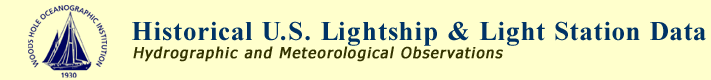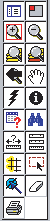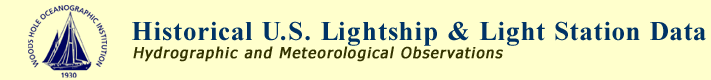|
Lightship &
Light Station Home > About
> GIS Help
GIS Help
As you mouse-over each tool in the GIS toolbar, a description
of it will appear in the status bar at the bottom of your
browser window.
In summary these are:
 |
Toggle between Legend and LayerList |
 |
Toggle Overview Map |
 |
Zoom In |
 |
Zoom Out |
 |
Zoom to Full Extent |
 |
Zoom to Active Layer |
 |
Back to Last Extent |
 |
Pan |
 |
HyperLink |
 |
Identify |
 |
Query |
 |
Find |
 |
Measure |
 |
Set Units |
 |
Buffer |
 |
Select by Rectangle |
 |
Select by Line Polygon |
 |
Clear Selection |
 |
Print |
|