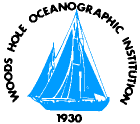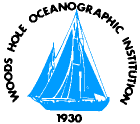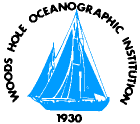
|
|
Contact
| WHOI Internal Home |
|
DATA ACQUISITION
SOFAR floats transmitted a signal that was recorded at several Autonomous Listening Stations.
Data tapes had to be recovered from the moored ALS and brought to the laboratory for processing.
The RAFOS floats receive signals transmitted by moored sound sources (hence the acronym in-
version). When the RAFOS float has terminated its mission, it surfaces and transmits the times it
recorded sounds and the sounds' correlations with a standard pattern. This transmission is heard by
satellites that forward the information, ultimately, to the laboratory. Two satellite-service providers are Orbcomm (http://www.orbcomm.com) and Service Argos. Because Service Argos is used
more frequently, we will discuss it here.
Using Service Argos
http://www.argosinc.com/getting_start.htm
The first step in using Service Argos is to make an application using the System Use Agreement
form (http://www.argosinc.com/documents/SUA.pdf). Usually the description of the program can
be easily abstracted from the proposal for the experiment. To the question "Is there a government
interest in the collection of the data?", a standard reply is:
"Government funded; Data utilized by government agencies".
Special requirements such as non-standard repetition rates can be requested.
Include the technical page with your System Use Agreement (same URL). This addresses questions
like the brand, power-requirements, and model of the transmitter used.
The System Use Agreement should be submitted several weeks before first deployment. When it
is approved, you will receive a "Program Review", with the program number, Argos ID numbers
(decimal and hex), and username and password for on-line access, if requested.
At this point, a Technical File should be completed. This covers details of data processing and
transmission. If your experiment requires multi-satellite service (useful in areas of sparse
coverage) or accurate time-coding (tenths of seconds), request them in the Technical File. If
Automatic Distribution Service is requested, an ADS Technical File (one page) should be included.
This states which IDs should have data sent automatically, and how it is sent.
Once the platforms have been deployed, it is helpful to send a list of deployment locations to
Service Argos (useroffice@argosinc.com). If the platforms will be submerged for some length of
time, a predicted surfacing date should be included. Service Argos will enter the deployment
location into a database, which should decrease the time it takes to accept locations for the
platform. (One criterion for acceptance is "How fast did this platform travel from its last
location?")
A Service Agreement form must be filled out each year
(http://www.argosinc.com/documents/SAxx.pdf). It ratifies the services needed and the method of
payment. WHOI has an arrangement with Service Argos to use grant numbers directly, without
requiring Purchase Orders.
The Argos User's Manual is available on-line at:
http://www.cls.fr/manuel
The Argos Joint Tariff Agreement regulates use of Service Argos by scientists. NSF and ONR
usually pay the daily charge per ID directly. This charge is negotiated under the JTA and the JTA
Representative of Country annually requests a form estimating usage for the next
calendar year. For more information, see:
http://www.ogp.noaa.gov/argos/index.htm
Acquiring data from Service Argos
Data can be acquired from Service Argos by any of several methods. One approach is to have a
dedicated email address for an experiment, and use scripts to retrieve the data from the mail-server.
Another is to use scripts to telnet to Service Argos and download the data. The latter is currently
the less-expensive option. Service Argos also will ftp a file directly to a directory on your
computer, although this can raise security issues.
Data may be acquired via a web-interface from a PC (Windows OS only). The program for
accessing the web-interface can be downloaded at http://argosdata.argosinc.com. Once installed, it
permits the user to manage an account (request additional ID's, e.g.). This webpage can create
plots and tables of data, as well as offering data in standard Argos formats, but it can't
automate data collection.
Sample scripts for both email and telnet methods are available. The sample
scripts available for retrieving email were originally written at WHOI by Ellyn Montgomery. They
have been modified by other users. (ftp://ftp.whoi.edu/pub/users/rafos_track/email.zip)
These sample scripts use Perl modules that can be downloaded from the website:
http://www.CPAN.org
Some of the module names are:
POP3Client
IMAPClient
Telnet
The webpage for Perl is: http://www.perl.com.
Perl is available for Windows computers as well as
UNIX and Macintosh platforms. In addition, the telnet approach uses an Expect script for the
actual telnet session. The sample scripts available were written by Claudia Schmid
at NOAA/AOML/PhOD (Miami). (ftp://ftp.whoi.edu/pub/users/rafos_track/expect.zip)
Expect is available for Windows and UNIX platforms. Webpage: http://expect.nist.gov.
|
|
|