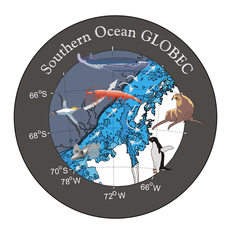
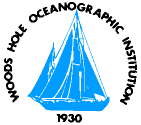
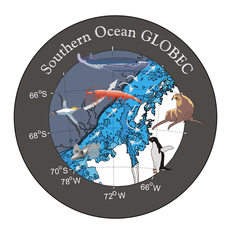
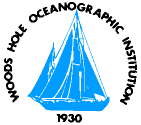

 Go BACK to the Southern Ocean GLOBEC Bathymetry page.
Go BACK to the Southern Ocean GLOBEC Bathymetry page.
Most of these files are very large. It is safest to Shift Click on the download links so that you will not down load the full file to your browser but rather to a file.
Get a 3D file and program you can view this map data with.
Get any data in the ftp area.
NETCDF GMT files of different sizes:
Get the large GMT NETCDF file surface_17_1_all_topo30.surface
New November 14, 2006
This file is gridded at 6 seconds in Longitude and 2
seconds in Latitude spacing. It is a GMT NETCDF formated "grd" file. The file is large (371.5 megabytes) and
there was no space saving to be gained in compressing it.
Get the GMT NETCDF file surface_17_1_all_topo30_10c.grd Updated january 11, 2007
This file is gridded at 10 seconds spacing. It is smaller (44.6
megabytes) that then above file: surface_16_4_all_topo30.surface.
Get the GMT NETCDF file surface_17_1_all_topo30_15c.grd
Updated january 11, 2007
This file is gridded at 15 seconds spacing. It is smaller (19.83
megabytes) that then above file: surface_16_2_all_topo30.surface.
Get the GMT NETCDF file surface_17_1_all_topo30_1min.grd
Updated january 11, 2007
This file is gridded at 1 minute spacing. It is smaller (1.25 megs) that then above file: surface_16_2_15sec.grd.
surface_17_1_all_topo30.xyz.gz NOT Available
This file is compressed and is gridded at 6 seconds in Longitude
and 2 seconds in Latitude spacing. It is a HUGE!!! "simple" ASCII XYZ file that
is at least 2.66 gigs uncompressed from the file:
surface_17_1_all_topo30.surface . I am have not provided this since it will be such a huge file. If this is critcal to your work I suggest getting the GMT tools and using the program grd2xyz to get the file surface_17_1_all_topo30.surface into an ASCII XYZ file or contact me.
ASCII XYZ files from the NETCDF GMT files above:
Get the ASCII XYZ file surface_17_1_10c.xyz.gz Updated january 11, 2007
This file is compressed and is gridded at 10 seconds spacing. It is a simple ASCII XYZ file that is 68.23 megs compressed and 308.27 megs uncompressed from the file: surface_17_1_all_topo30_10sec.grd .
Get the ASCII XYZ file surface_17_1_15c.xyz.gz Updated january 11, 2007
This file is compressed and is gridded at 10 seconds spacing. It is a simple ASCII XYZ file that is 30.68 megs compressed and 137.06 megs uncompressed from the file: surface_17_1_all_topo30_15sec.grd .
Get the ASCII XYZ file surface_17_1_1min.xyz.gz Updated january 11, 2007
This file is compressed and is gridded at a 1 minute spacing. It is a
simple ASCII XYZ file that is 1.96 megs compressed and 8.59 megs uncompressed from the file:
surface_17_1_all_topo30_1min.grd.
"ASCII" files for ArcView from the NETCDF GMT files above:
Get the Arcview formatted grid file surface_17_1_all_topo30_10c.asc Updated january 12, 2007
This file was created from the IVS Flermaus suite of programs and is an
export in the format of an ArcView Grid file. This is gridded at 10 second spacing. It is 88.86 megs in size.
Get the Arcview formatted grid file surface_17_1_all_topo30_15c.asc Updated january 12, 2007
This file was created from the IVS Flermaus suite of programs and is an
export in the format of an ArcView Grid file. This is gridded at 15 second spacing. It is 39.5 megs in size.
Get the Arcview formatted grid file surface_17_1_all_topo30_1min.asc Updated january 12, 2007
This file was created from the IVS Flermaus suite of programs and is an
export in the format of an ArcView Grid file. This is gridded at 1 minute spacing. It is 2.48 megs in size.
"ASCII" Data used to Create the Grids on this Page:
Get the Data used to make the grids on this page surface_17_1_all_topo30.xyz.gz Updated August 13, 2009
This file contains the raw points used to create this data set. The Multibeam Data were gridded in a 75 meter grid. The data from other E/S sources were also gridded at 75 meters. These data were merged giving preceedence to the Multibeam data. This merged data was then turned in ASCII XYZ points for where there was data. Added to this data were odd data sets like Land Topography. This the file that was used to create the various grids on this web page. The file is 282.9 megs uncompressed and 70.6 megs compressed in size.
Get a 3D file and program you can view this map data with.
Other data useful for the area:
Get the XYZ file SCARcost.xy.gz
This file is compressed. It is a simple XY file of the SCAR coastline.
It should be noted here that there is the symbol " > " in this file.
This denotes a break in the set of data points. When using it you should not connect points across this symbol,
since they represent different parts of the coast. I was not able to organize these into proper polygons than
can be filled to show the coast line.
Get the XYZ file SCARice.xy.gz
This file is compressed. It is a simple XY file of the SCAR extent of the ice.
It should be noted here that there is the symbol " > " in this file.
This denotes a break in the set of data points. When using it you should not connect points across this symbol,
since they represent different ice shelves.
MATLAB MAT formatted data Updated January 12, 2007
This data was assembled using the ASCII XYZ data but may be easier to access. Only the 15 second and 1 minute grids are here.
Get the contour files. UPDATED 02/06/04 !! from surface_3_all_topo30.surface.
These files are for every 100 meters of bathymetry.
I have not provided any data for the land in the region except in the NETCDF and XYZ files above.
It should be noted here that there is the symbol " > " in this file.
This denotes a break in the set of data points. When using it you
should not connect points across this symbol, since they represent
different sections of the contour. As an example the contours around
two different islands may not necessarily be connected. This " > " symbol denotes that the sections are seperate.
To get them all at once:
You should ftp to ftp.whoi.edu
Login in with the username of so_globec.
The password here is the same.
Type binary.
You can then use the command: mget cont*.xyz.gz
Example plots from the data.
Example plots from the data using MATLAB.
 Go BACK to the Southern Ocean GLOBEC Bathymetry page.
Go BACK to the Southern Ocean GLOBEC Bathymetry page.
 Send comments and questions to:
Tom Bolmer.
Send comments and questions to:
Tom Bolmer.