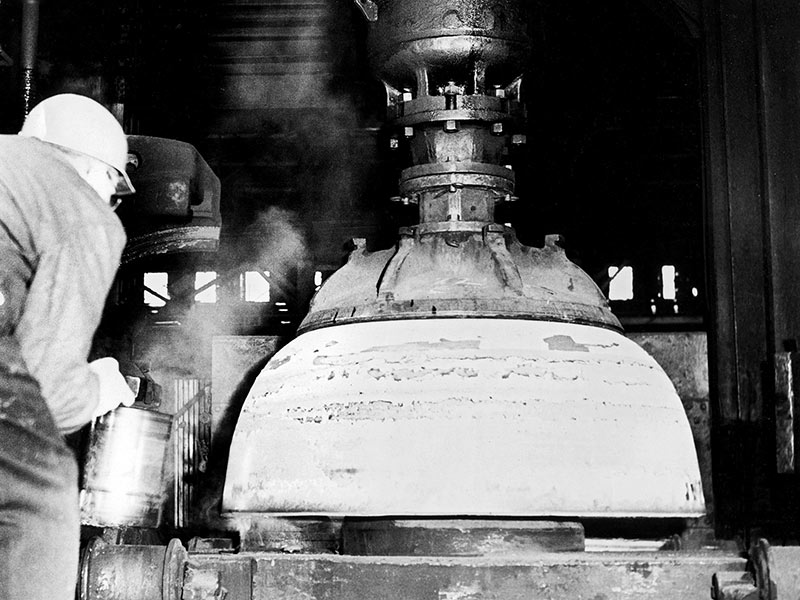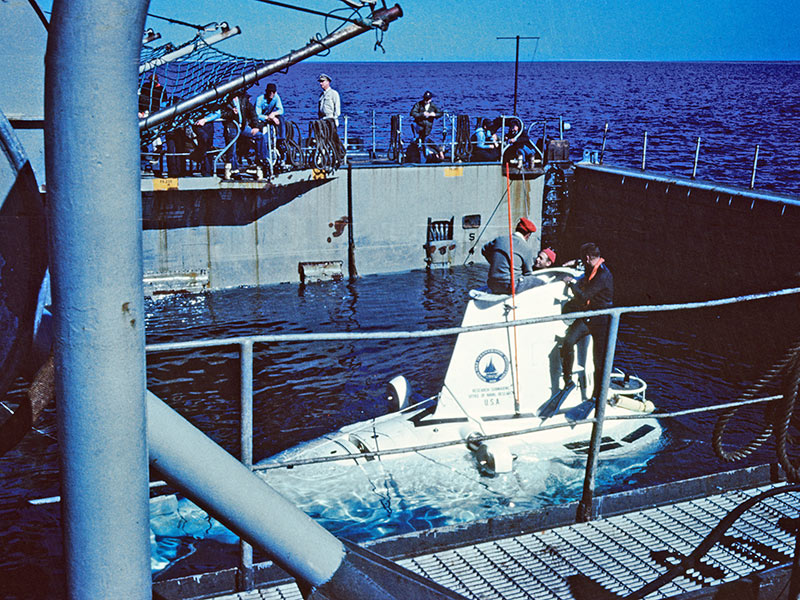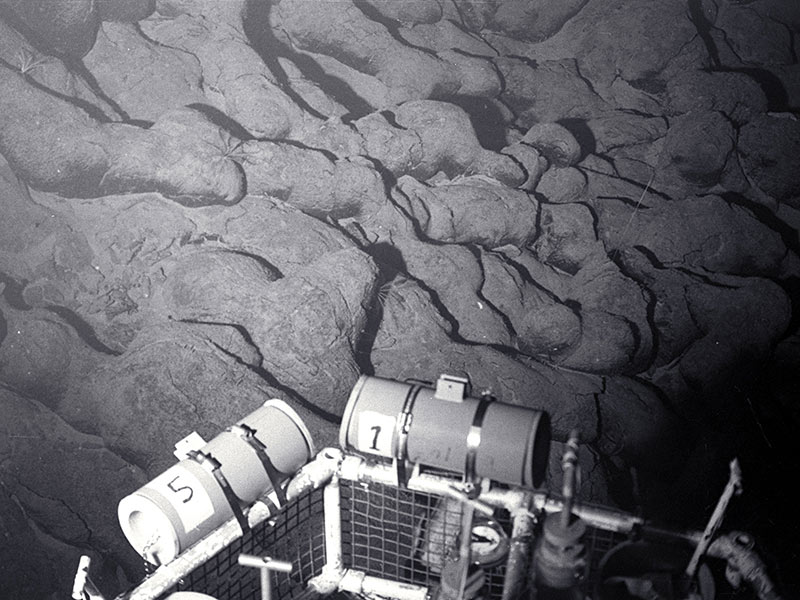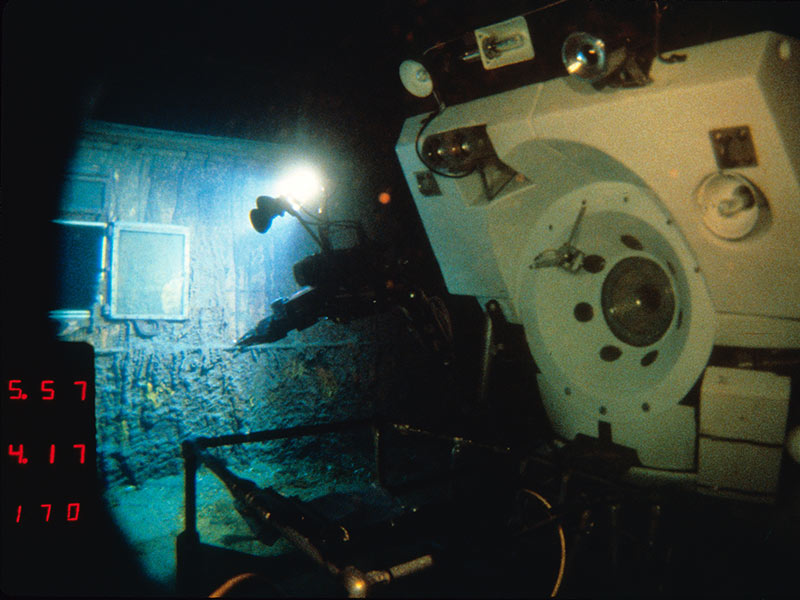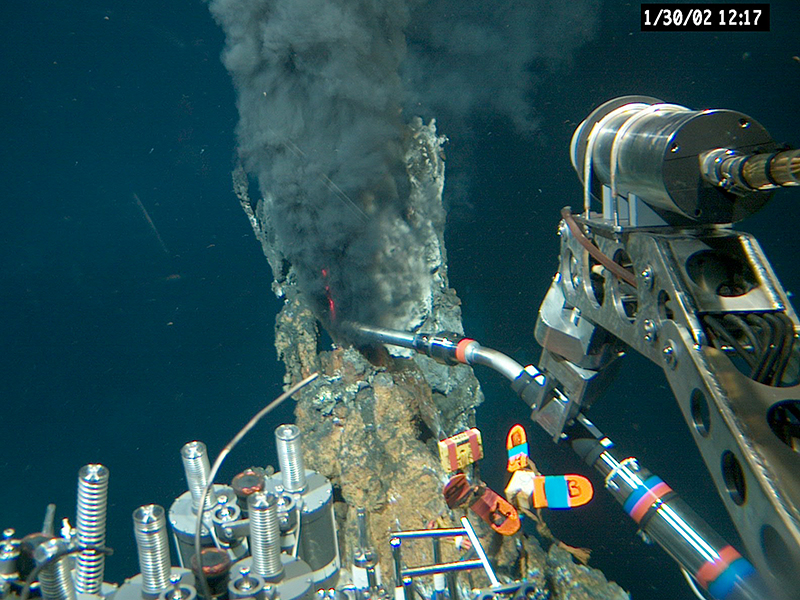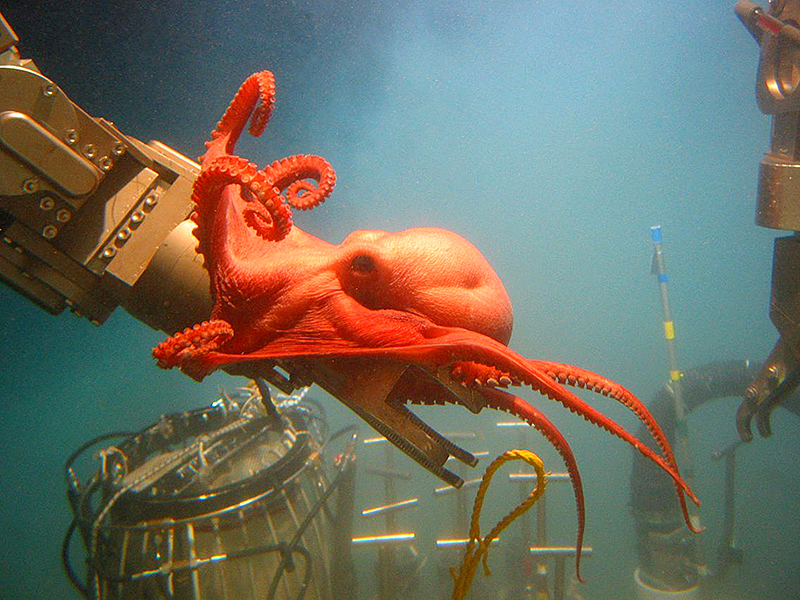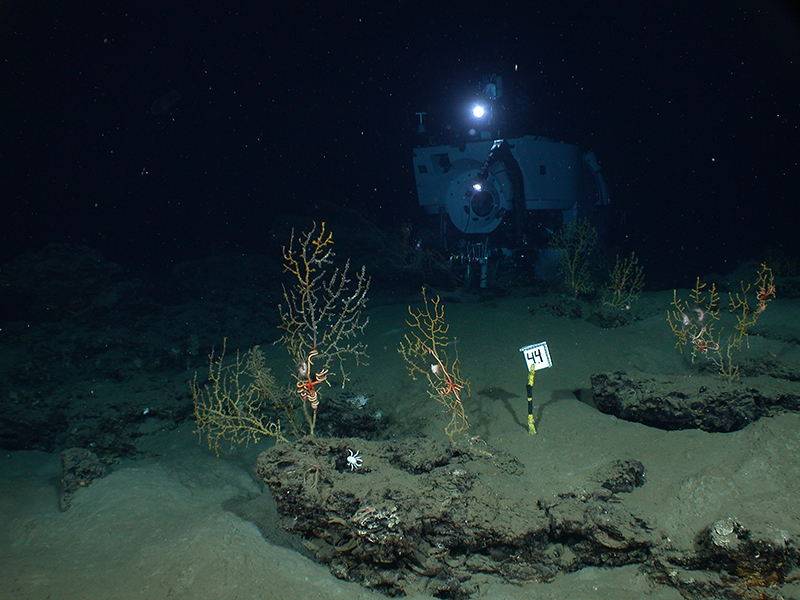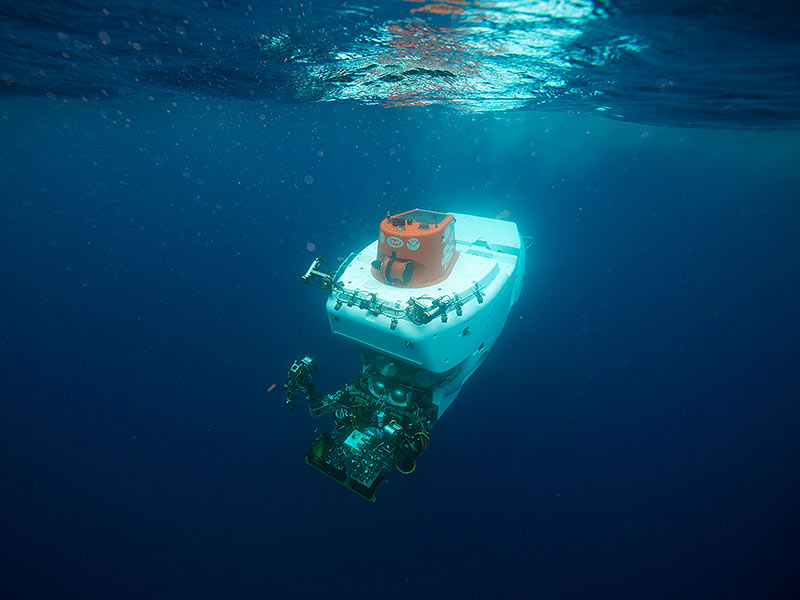Alvin Wallpaper
1. Click on the screen resolution you would like to use.
2. Right-click on the image (control-click on a Mac) and select the option 'Set the Background' or 'Set as Wallpaper' (or similar).
All images copyright Woods Hole Oceanographic Institution. For permission to use photos or videos other than those expressly stated on this site, contact media@whoi.edu.